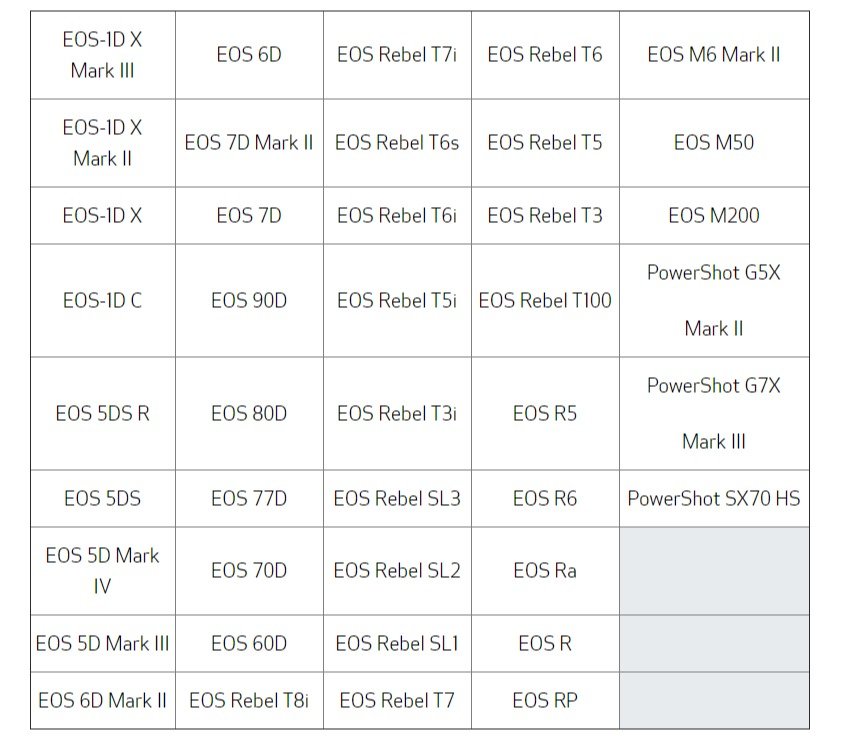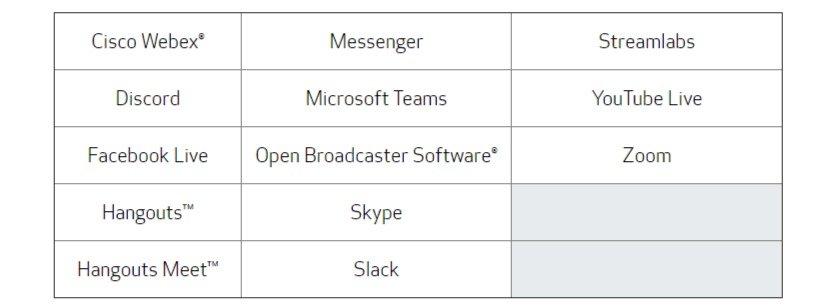Canon Unveils the Full Production Version of the EOS Webcam Utility Software for Windows

Canon today officially unveils the full production version of the EOS Webcam Utility software for Windows. The full production version expands to include additional compatible EOS Interchangeable Lens Cameras (ILC) such as the new EOS R5 and EOS R6 cameras.
The EOS Webcam Utility software is a free to download software that allows users to connect their compatible Canon DSLR and PowerShot camera to a Mac or PC computer, where it will be recognised as a USB webcam. Eliminating the need for additional equipment, the EOS Web Utility Software will enable users to replace their existing webcam and experience high-quality virtual meetings and video conferencing through their Canon camera.
To download the full production version of the EOS Webcam Utility software for Windows and learn how to use it, visit https://www.usa.canon.com/support/eoswebcamutility. If you have previously downloaded the EOS Webcam Utility Beta version, please make sure to uninstall it prior to installation of the full production version.
If you’d like to ask questions or provide feedback pertaining to the production version of EOS Webcam Utility software for Windows, please visit our newly created forum, Canon.us/forum-eoswebcamutilitywindows.
Currently supporting Windows 10, a full production version for macOS is at the top of the to-do list for Canon engineers.
Key features:
- Free software
- Compatible and full support with Windows, with MacOS support to follow
- Improves image quality for virtual calls
- Better low-light performance, improved colour and depth-of-field
Press Release:
Direct from Canon Customers, The Next Chapter in the EOS Webcam Utility Software Story has Arrived with the Launch of the Full Production Version for Windows
New Version Adds More Compatible Canon EOS Cameras to the Solution and Expands to Global Usage
MELVILLE, NY, September 16, 2020 – It has been a whirlwind the last few months in the world of EOS Webcam Utility software. With over 700,000 downloads after launching the beta version of the software in April, Canon U.S.A., Inc., a leader in digital imaging solutions, has helped people stay connected with high quality video for communication with ease of use. And today, the company unveils the full production version of the EOS Webcam Utility software for Windows. The full production version expands to include additional compatible EOS Interchangeable Lens Cameras (ILC) such as the new EOS R5 and EOS R6 cameras. In addition, the new software will be available worldwide and available for download directly from the Canon website in each region.
A common thread and conversation throughout the beta software forums was the compatibility of camera models. Many customers were excited to experience the beta version of EOS Webcam Utility software and wanted the list of 25 cameras that were compatible to be more extensive. In true Canon fashion – those voices have been heard loud and clear – now, a total of 42 EOS ILC and PowerShot cameras are compatible with the full production software, including the new EOS R5 and EOS R6 cameras. The complete list of compatible cameras includes:
Another common conversation theme within the beta software forums was compatibility with third-party applications. As of announcement day, the new production version of the software has been tested* with various video conferencing applications** as well as streaming applications including:
Moreover, customers have desired to record a high-quality video file onto the memory card in their camera while video conferencing or streaming, and we listened. This can now be achieved*** by simply pressing the record button on the camera and not through the software.
To download the full production version of the EOS Webcam Utility software for Windows and learn how to use it, visit https://www.usa.canon.com/support/eoswebcamutility. If you have previously downloaded the EOS Webcam Utility Beta version, please make sure to uninstall it prior to installation of the full production version.
If you’d like to ask questions or provide feedback pertaining to the production version of EOS Webcam Utility software for Windows, please visit our newly created forum, Canon.us/forum-eoswebcamutilitywindows.